Last December, I bought a new bike (a 2011 Jamis Coda Sport) to use as a transportation/utility bike. At the time, I was planning to use it for shorter trips while using my road racing bike for longer rides.
As luck would have it, a disaster befell my beloved road racing bike making it unridable. My only other road racing bike didn’t have gearing suitable for my bad knee. Therefore, I decided to use the Coda Sport in fitness mode, that is, for longer rides.
This proved a bit of a problem since I found myself guessing my speed and distance. I tried to recall approximate distances on familiar routes, but this became tricky whenever I took a detour.
Unlike many of my road riding counterparts, I do not use a GPS. I have gotten lost in the past, and I will probably get lost again in the future. But, I am a purist. I want to retain my sense of direction. To keep it sharp, I limit my GPS use, choosing only to use it when driving an unfamiliar route, mostly to avoid wasting gas.
What I needed to make my Coda Sport better suited for longer rides was a bicycle computer. I had a top-of-the-line computer from my road racing bike, but it was overkill for a flat bar road bike. It was also a pain to uninstall when moving it to another bike. So, I set out to find a usable bike computer that was easy to remove when changing from fitness to utility mode.
As far as I knew, a readily removable computer didn’t exist. I researched the subject anyway, just to make sure.
My favorite search engine yielded nothing because none of the manufacturers advertised their computers as easily removable. I couldn’t be the only person to want such a thing, I thought, so I visited several online bike stores.
There I discovered that Knog – of rubbery headlight fame – made an equally rubbery wireless bike computer. In typical fashion, the online store gave too little information to understand the details of this product. All I could glean was that both the computer and the wireless sensor attached by stretching the rubber (technically, medical grade silicone) around the handlebars and fork. Easy enough.
At that point, I turned to the customers for assistance. When shopping online, the best details about a product and how it works come from the reviews. Online bike store reviews are often hilarious; they’re always worth reading.
The model I was interested in was the Knog N.E.R.D 12 Function Wireless Computer. I chose this one over a lesser Knog computer because it had a backlight.
After chuckling over the product reviews, I bought the computer.
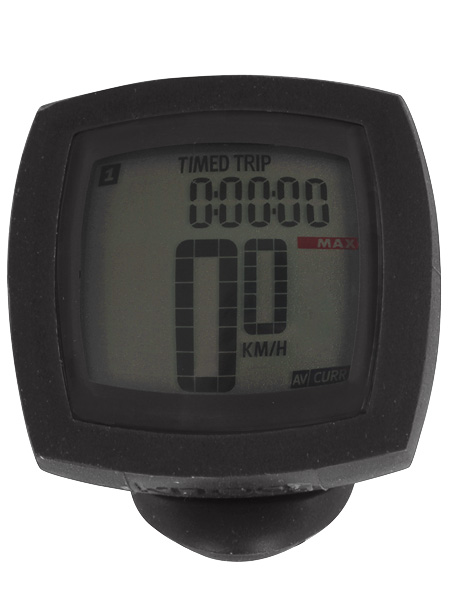
Knog N.E.R.D 12 Function Computer
Cycling Functions
Multi-bike selection
Current Speed
12 / 24 hour clock
Trip Distance
Average Speed
Maximum Speed
Relative Speed
Distance Per Day
Total Riding Time
Odometer
Scanning
Low Battery Indicator
Display Backlight
Once I got past the usual UPS fecklessness – they invented an unforeseen disaster (at their own hub) in July when the weather was perfect and nothing of note had happened anywhere in Massachusetts – I received my Knog computer. Roughly ten minutes after opening the box, I had the computer programmed and installed on my bike.
I skipped the rollout test (measuring wheel circumference by rolling the bike forward and measuring the distance). When I’m ready for the Tour de France, I’ll take microscopic measurements for my bike computer. For now, I’ll use the chart from my Cateye computer which provides settings based on wheel size. The same information can be found in Sheldon Brown’s Cyclecomputer Calibration Chart for anyone inclined to take a shortcut, as I did.
The installation was nothing more than affixing the magnet to a spoke and then moving the sensor around on the fork until the two communicated. The computer was attached to the handlebar by winding the rubber strap around the handlebar and attaching the end to the computer.

Knog N.E.R.D 12 Function Computer Sensor

Knog N.E.R.D 12 Function Computer Magnet
After the computer was installed, I headed out for a ride. Before mounting my bike, I wanted to reset the temporary (trip) data to zero and turn on the backlight. This took more effort and practice than I’d expected.
According to the instructions, holding the computer’s single mode changing button in for 3 seconds resets it. And holding the button in for 7 seconds toggles the backlight on and off. I pressed the button and waited for what seemed like an eternity and nothing happened.
On attempt number two, I resorted to the old standby counting method of saying one one thousand, two one thousand, three one thousand etc., to get a better idea of how much time had elapsed. Four seconds into the press, the distance numbers went blank. As soon as I released the button the display showed zero.
The backlight was trickier. I held it down for 6 seconds and the symbol did not come on. A few tries later, I discovered the reason: it needed 7 seconds rather than 6. Another “feature,” which I suppose is designed to prevent the user from accidentally clearing trip data, requires pressing the button twice (press once quickly and with the second press hold down) to get it to reset or enable the backlight. This information is nowhere to be found in the instructions.
Out on the road, I set the computer to scan mode. This allowed it to scroll through all of the screens. Deciphering the information took some effort at first. I wasn’t quite sure what I was looking at.
Initially, I confused total riding time – the number of hours ridden since installing the computer – and the duration of the current ride. Distinguishing them became easier after using the computer for a while due to the large difference in the number of hours between the two functions.
As an aside, on my second ride, I accidentally reset my trip data while trying to activate the backlight. This happened because I waited until it was too dark to clearly see the small backlight symbol. Consequently, I released the button too soon, invoking the clear function rather than the backlight. Fortunately, I had only taken one trip that day, so the 24-hour trip distance was the same as the current trip distance. Due to the reset, I lost my time, maximum and average speeds. This problem was overcome by enabling the backlight earlier in the ride before it became too dark.
One of my favorite functions is the relative speed which is displayed as bar graphs. This function shows average speed next to current speed. My pace is consistently faster with this information than it was before I bought the computer (as measured by total trip time).
Prior to using the computer, I wondered whether it would be difficult to place the sensor properly when taking the computer on and off of the bike. It turned out to be extremely easy. I used a “landmark” on my fork to remember the positioning and then spent a few seconds fine tuning it.
My main concern with this computer is durability. I don’t know whether the silicone will break down over time. It appears to be sturdy though; I expect to get a fair amount of use out of it before it wears out. One other downside is the short duration of the backlight. It doesn’t stay illuminated long enough to clearly see the numbers in the dark. Since each press of the function button gives only a few seconds of illumination, it’s sometimes necessary to press it several times to read the display.
In addition, this computer may not be suitable for aggressive off road riding. It doesn’t attach as securely as other computers. For that reason, it would probably be best for road use.
On the positive side, the computer is reasonably accurate. The 12 functions provide plenty of information for recreational riding or training. Overall, the Knog N.E.R.D 12 Function Wireless Computer is useful for times when quick removal or swapping between bikes is desired.



2 Responses to Knog N.E.R.D 12 Function Computer: A Truly Portable Bicycle Computer